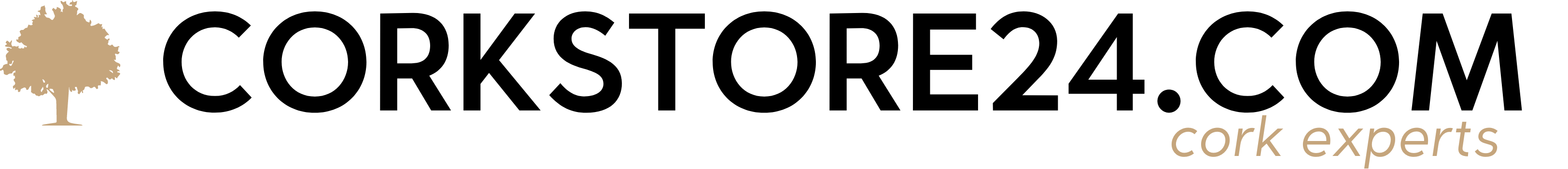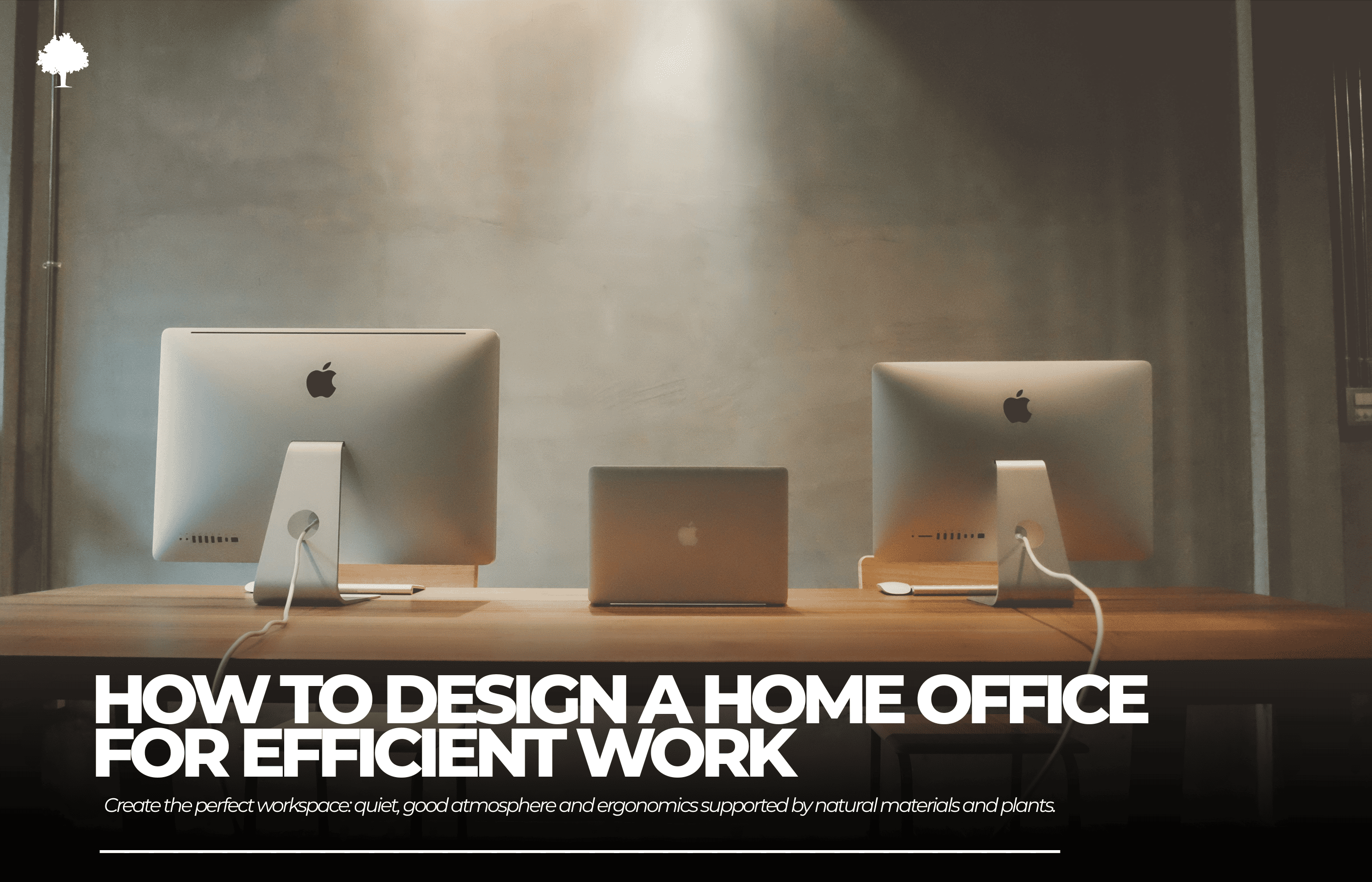
In recent years, remote work has become an everyday reality for many people, and even a permanent part of professional life. A well-designed home office not only boosts productivity but also supports both mental and physical health.
In this article, we’ll share tips on how to create a space that encourages focus, makes organizing work easier, and at the same time promotes well-being. We’ll highlight what to consider when choosing furniture, how to arrange proper lighting, and how to add elements that improve mood and motivation.
Table of Contents:
1. Introduction
2. Why has the home office become so important?
3. Ergonomics first
4. Lighting
5. Quiet and acoustics
6. Organizing space — less is more
7. Summary
8. FAQ
Why has the home office become so important?
Shifts in the job market, advances in technology, and global events such as the COVID-19 pandemic have all contributed to remote work gaining importance across many industries. What only a few years ago was considered a privilege of the few has now become the norm for millions of workers worldwide.
Moving work into the home forced many people to adapt their living space to new demands. At first, these were often makeshift solutions — working at the kitchen table or from the sofa in the living room. But over time, more and more people realized that such conditions neither support productivity nor health.
A professional workspace at home brings many benefits. Most importantly, it helps draw a clear line between professional and private life, which is crucial for mental balance. Having a designated area exclusively for work improves focus and makes it easier to “switch into work mode,” while also helping to disconnect effectively once the workday is over.
Ergonomics first
Why ergonomics is an investment, not a luxury
It’s often said that ergonomic furniture and accessories are unnecessary expenses. In reality, ergonomics is not a luxury but a necessity if we want to work healthily and avoid costly health issues in the future.
Spending long hours at a desk in the wrong position leads to chronic back pain, neck stiffness, wrist strain, and eye problems. Over time, more serious conditions may develop, such as carpal tunnel syndrome or spinal degeneration.
By investing in ergonomic solutions, we minimize the risk of injuries, improve well-being, and increase productivity. An ergonomic workstation helps maintain energy and focus for longer, reduces fatigue, and improves overall comfort. It’s a long-term investment in health that can prevent costly treatments and rehabilitation down the line.
How to choose the right desk and chair
The desk is the foundation of a home office. It should be wide enough to fit a computer, documents, and essential accessories, while still allowing freedom of movement. The standard desk height is about 72–75 cm, but it’s worth choosing a model with adjustable height to match individual needs. Desks with a standing option are also becoming more popular, helping to reduce the negative effects of prolonged sitting.
The chair is the most important element from an ergonomic perspective. A well-chosen chair should have:
-
adjustable seat height,
-
the ability to adjust the backrest angle and lumbar support,
-
armrests adjustable both vertically and horizontally,
-
a stable, five-point base with casters.
The seat should be comfortable but not too soft, and the backrest should match the natural curves of the spine. For extra support, it’s worth using a footrest and wrist pads for the keyboard and mouse.
Lighting: how not to strain your eyes or lose energy
Natural light vs artificial light: which matters more?
Lighting is one of the key, yet often overlooked, elements of a home office. It directly affects not only comfort and eye health but also overall energy and mood throughout the day.
Natural light is the most beneficial for our bodies. It regulates the circadian rhythm, supports concentration, reduces fatigue, and improves mood. Whenever possible, place your desk near a window, ideally with light coming from the side — on the left for right-handed people and on the right for left-handed — to avoid glare on the screen.
However, in many cases — especially during autumn and winter or in darker apartments — natural light isn’t enough. That’s when carefully selected artificial lighting becomes essential, supplementing daylight and ensuring even illumination of the workspace.
How to arrange lamps to avoid eye strain
The foundation is general lighting, such as a ceiling lamp, that evenly brightens the whole room. This prevents excessive contrast between the monitor and the rest of the room, which could otherwise cause quick eye fatigue.
The next step is task lighting, such as a desk lamp. It should have an adjustable arm and allow you to set the angle of the light to precisely illuminate your work area. The best choice is a lamp with neutral or slightly cool light (around 4000–5000 K), which promotes concentration. Light that is too warm may be relaxing, while light that is too cold can strain the eyes.
Silence and acoustics — how to create a focus-friendly environment
Eliminating distracting noises
One of the biggest challenges of working from home is noise — street sounds, conversations from household members, or noise coming from neighboring apartments. Over time, these disturbances harm concentration, cause irritation, and reduce productivity.
To create a calm workspace, it’s worth taking steps to minimize external sounds.
Natural cork
The soundproofing qualities of natural cork
Natural cork has long been valued not only for its appearance but also for its acoustic properties. Thanks to its porous structure, it effectively absorbs sound, reducing echo and limiting noise transmission.
This material is also lightweight, flexible, and environmentally friendly, making it an excellent choice for home offices. Its natural, warm finish adds a cozy, focus-enhancing atmosphere to any interior.
Natural cork on walls
One of the most popular ways to use natural cork is by installing cork panels on walls. They can cover the entire surface or just a section, for example behind a desk, creating a quiet zone and visually separating the workspace from the rest of the room.
Cork panels are easy to install, available in different thicknesses and colors, making them simple to match with interior styles. In addition to soundproofing, they also serve a decorative role, giving the room a natural and welcoming character.
Cork boards — functional and decorative organizers
Cork boards are another way to incorporate natural cork into a home office. Hung above the desk, they serve as organizational tools — a place for notes, reminders, or inspiring photos.
They help keep daily tasks organized and ensure important information is always visible. A cork board also personalizes the workspace, making it more inviting and motivating.
Desk minimalism: why fewer items are better
The desk is the command center of any home office. Unfortunately, it often becomes a space where random items pile up: mugs, notes, cables, documents, or decorations. While they may seem harmless at first, clutter actually distracts and makes it harder to concentrate.
Desk minimalism is based on the principle: less is more. Reducing the number of items keeps things organized, simplifies workflow, and provides more room for actual tasks. A clean, tidy surface has a calming effect on the mind, reduces the sense of chaos, and boosts motivation.
When organizing your desk, follow a few simple rules:
-
Keep only essentials visible — computer, notebook, pen, lamp.
-
Use organizers — drawers, boxes, or cable containers help maintain order without giving up necessary items.
-
Review desk contents regularly — get rid of unnecessary documents, old notes, or unused accessories.
-
Choose functional additions — for example, a cork board for pinning important notes instead of leaving them loose on the desk.
Summary
The home office is a space where we spend more and more time, so it’s worth ensuring it is not only functional but also healthy and pleasant. A well-designed workspace increases productivity, improves mental well-being, and helps prevent long-term health issues.
Ergonomics plays a key role — investing in a proper desk and chair is the foundation of healthy seated work. Equally important is good lighting, which protects the eyes and boosts energy, as well as acoustics, which create a quiet, concentration-friendly environment. Natural materials like cork can further improve acoustic comfort and the room’s aesthetic.
We also shouldn’t forget about organization — desk minimalism and smart storage solutions support focus and make task management easier.
FAQ
1. How can I improve my workspace on a limited budget?
Even on a tight budget, you can make changes that significantly improve comfort. Basic steps include:
-
Using a lumbar cushion or rolled-up towel for back support.
-
Placing your monitor on a stack of books to bring it to eye level.
-
Decluttering the desk and limiting the number of items.
-
Choosing inexpensive but functional LED lamps with neutral light.
2. How can I protect my eyes while working at a computer?
The most important rules are:
-
Follow the 20-20-20 rule (every 20 minutes, look at something 20 feet away — about 6 meters — for 20 seconds).
-
Avoid glare on the screen by properly positioning your monitor and light sources.
-
Use lighting with a neutral tone and moderate brightness.
-
Take regular breaks from the screen and remember to blink to prevent dry eyes.
3. How often should you take breaks at work?
Experts recommend taking a short break about every 60 minutes. Even 5–10 minutes of standing, stretching, or stepping away from the screen is enough to relieve muscles and eyes. It’s also important to take a longer lunch break and get fresh air whenever possible.